The most important productivity tool in my tool belt isn’t the system I use to manage my to-dos. It isn’t the style of notebook I use to capture daily notes. It isn’t the software platform I use to collaboratively manage my projects. All of those are subservient to a single element: my attention. The ability to direct my attention toward the work that I (and hopefully my supervisor) have identified as essential is my greatest productivity “hack.”
It has taken me two decades to realize this: to realize how insidious distraction and, more importantly, distracting productivity tools can be. These tools misled me into thinking that I was being productive by substituting “engagement” and “organization” in place of “focus” and “strategy.”
Over the past two years, I have chipped away at those elements of my work that consistently kept me from making progress, making incremental adjustments to my work-life lifestyle. Here are some of those modifications.
The 3-Meeting Rule
Of all the changes I’ve made, this one is the most important. My job invites meetings. It attracts them like digital moths to the pixelated frames in my Outlook calendar. When I allow things to run their course without intervention, it is not uncommon for me to have 5-6 hours of meetings per day, 4-5 days a week. Between the time necessary to prepare for and debrief from those meetings, I would not even have the time to check my email. (The horror!)
Since last year, I have been blocking out my entire day in Outlook as “busy” once there are three hours of meetings scheduled. This leaves me with 4-5 hours each day to dedicate to work that I need to do outside of meetings: writing and content development, being a manager, communicating with colleagues, assessment, research and service work, and, of course, appropriately preparing for all those meetings!
Though, the way things are going these days, maybe I should drop it down to two meetings per day.
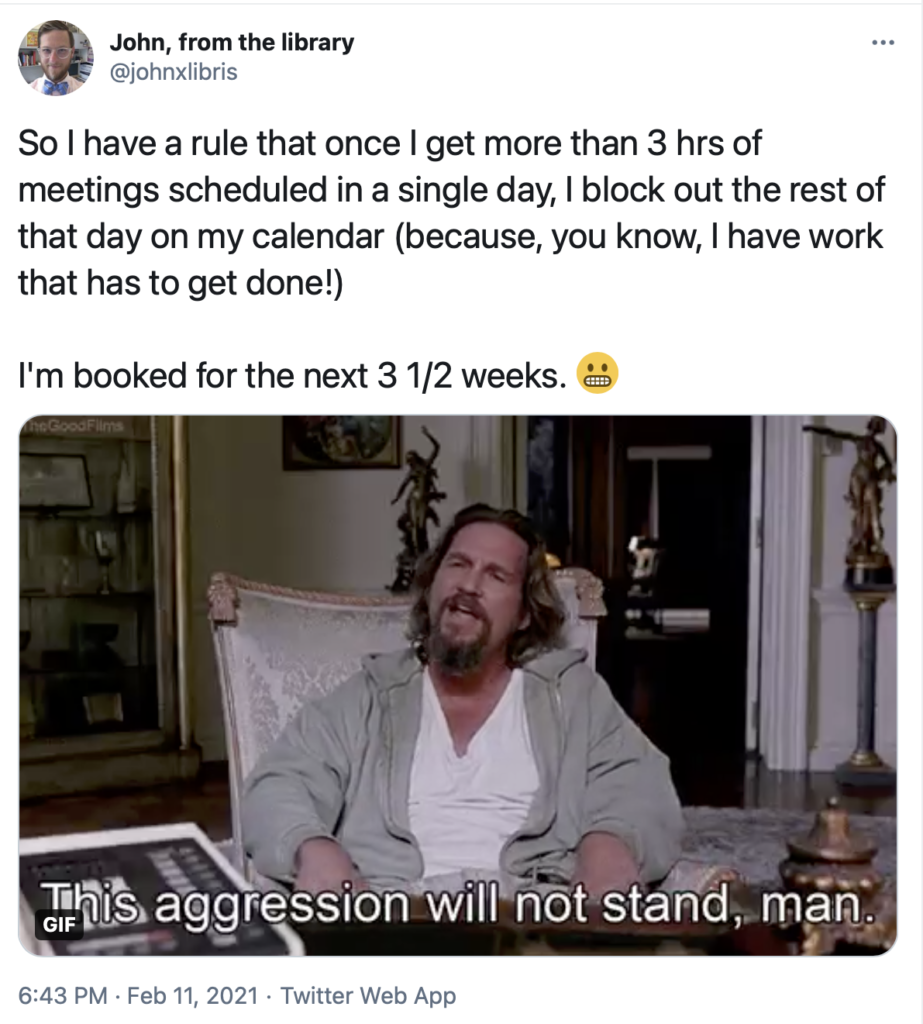
Hard-Shut Downs at 6p (and Hard Starts at 9a)
When I was studying English literature in graduate school, one of my favorite classes was poetry. Specifically, I loved writing poetry. I wasn’t any good at it (trust me: I recently found some of my writing), but I loved the practice of writing within a form. I was at my most creative when I had limits.
The same is true of how I spend my time and direct my attention. When I know I only have X hours at my disposal, I am much more likely to focus on what matters most. I have found this to be even more true when I widen the scope from a single day to a week (more on that below). Add to that the psychological benefit of knowing that there will be a time “after work” to look forward to, creating hard stops well beyond my sleeping hours is a definite productivity- and attention-booster.
When I allowed myself to work whenever (e.g. late into the night; during breakfast), I found I would often end up focusing on the wrong tasks during the workday: what was urgent, what was recently-emailed, or what was easy. I would tell myself, “This is important. So I’ll do it after work when I can focus on it.” Truth is, by that point it was hard to focus on anything, much less work. So oftentimes it wouldn’t get done, or get done poorly.
Having a limited time frame within which to do my work allows me to confidently say, “No, I can’t do this right now. I have something else that needs to be done first.” And being able to say that is incredibly empowering.
No-Work Weekends. Mostly.
Relatedly, I have stopped working on weekends, with two minor exceptions. Similar to what I said above, knowing that I “might” work on the weekend enticed me to take on much more work that I was able. In most cases, I wouldn’t get to it. And again, having “the weekend” to look forward to motivates me to focus on what is most essential during the week.
NB: It’s important to note here that I have been a workaholic for more than two decades. The joy of the weekend is a new concept for me. That said, I would bet that if you work in academia, you likely also think that weekends are “time to get real work done” time. Higher ed should stop encouraging that mentality and restructure its expectations so that it can push back on it. IMHO.
The first minor exception: Despite all this, I still feel a strong pressure to work on weekends. So to satisfy that desire, I will sometimes set aside an hour or two first thing in the mornings on Saturday to focus on a single project, which I determine in advance. Once I’ve spent my allotted time on it, I shut everything down and go enjoy my day. The second minor exception is my weekly review.
The Weekly Review
One of the most essential elements of David Allen’s GTD workflow is the weekly review: a time when you go through all your inboxes (physical, digital, and mental) to refine and organize your tasks. This is meant to be a rigorous sorting exercise during which you look at everything on your plate and break it down to actionable steps. Once you’ve done that, you sort it into buckets. Allen recommends doing this based on context (things to email; things to do when running errands, etc). I take Cal Newport’s approach and time-block: I look at the time I have available in the week and slot each task into a spot on my calendar.
This review is essential to be able to maintain focus throughout my week. I cannot stress that enough. I’ve been doing weekly reviews for almost a decade now and I’ve honed it repeatedly. I don’t simply review my inboxes. I take a cosmic-level view of my entire work universe. Here is a sample of my weekly review routine:
- Review tasks completed, meeting notes, and emails sent
- Identify whom I need to send a quick thank you or congratulatory email to this week
- Reflect on what I learned from the week’s events
- Review what’s happening in the next two weeks
- Review what’s happening one month from this week
- Review my Projects List and Areas of Responsibility list (update if necessary)
- Review weekly review files from 11 months ago / 23 months ago / 35 months ago
- Review delegated work that I need to follow up on
- Determine what updates/information needs to be reported to leadership
- Who haven’t I met with recently?
- Set task goals for next week
- Set calendar for next week
- Block out days with 3 hrs of meetings. Move meetings if necessary.
- Schedule available work hours based on task goals
- Schedule gym or yoga (during non-Covid times)
- Schedule time to read professional literature
- Schedule time for research projects
- Schedule lunch breaks
This whole review process takes about 2 hours to complete. Without it, I tend to let go of important, but non-urgent work, like research projects, long-term goals, and anything that requires mental fortitude to tackle (sticky or wicked problems) and, instead, allow my attention to become vulnerable to the whims of others.
Prior to the pandemic, I would do my weekly review during the work week, usually from 3-5p on Fridays when there were fewer people still in the office. But with each day strained with trying to balance both my work and the needs of my family simultaneously (and often in the same room), I do my weekly reviews on Sunday mornings.
Email Blocks and Processing Rules
Once you stop allowing your email to be the director of your mind and your time, everything suddenly snaps into perspective. What is the most impactful work I can be doing this week? What are the tasks that are most essential to my institution’s mission? The answers to those questions are almost never “doing whatever happens to be in my inbox today.” Your email inbox is more accurately a measure of what others are prioritizing, and though these can sometimes be one and the same, it is not a accurate measure of my priorities. With that in mind, I started limiting my access to my email.
Easy win: I took all the email apps off my phone. I logged out of my accounts in Safari and turned on 2FA to make sure it would be at least somewhat difficult (read: annoying) to access my email from my phone.
More difficult win: I schedule my email work each day on my calendar, limiting it to 30-45 minutes at most, and usually after 4 p.m. I treat my email as if I were an executive assistant to myself: going through the inbox as methodically as possible and identifying action items for later. This I will do tomorrow morning. This I will put off until after I’ve completed this week’s priorities. This I will quietly ignore and see if they send it again later (if it’s really that important, they’ll send it again).
I get through as many emails as I can, without rushing, during those 30 minutes. Do I strive for Inbox Zero (h/t Merlin Mann)? Absolutely not. I receive more email each day than I can process. And my employer is not paying me to process email all afternoon. So I do what I can in the amount of time I’ve allotted myself.
There are days I don’t respond to any email. This doesn’t mean I don’t pop into my inbox to see if there is anything urgent from my boss that needs my attention. But with the exception of them, I don’t respond to emails until the appointed time on my calendar. For a while, I was processing email using a hierarchical method that prioritized my immediate team and project collaborators. But I’ve since moved my team to Microsoft Planner to organize our work, so the need to communicate via email has been greatly diminished. I process mail strictly chronological now.
Now, you may be asking yourself: but what if you need to access information that was in an email you received? Don’t you have to go into your email to get it sometimes? Well, that’s a project I’m working on now: to stop treating email like Box or DropBox.
Email is a terrible file storage system. So when people send me attachments or essential information in an email, I am striving to always move that information to the appropriate place: Box folders, planning notes, future meeting agendas, etc. Just like the old days when we had to watch the file size of our inboxes. 😉
Slowing Down
All of this requires slowing down. Taking one task at a time. Taking on fewer projects. When I’m sending off emails and Slack messages all the time it can feel like I’m being productive, but it’s just flicking at the needle. Taking the time to plan things out, to realize what communications will be necessary in advance, to not be the your-lack-of-planning-is-not-my-emergency person to my colleagues: that is the work that moves projects along. This necessitates a more intentional, focused, and slower approach to work.
What I’ve outlined above works for me and my work environment. It’s not a perfect system and I don’t always follow my own rules, but these changes, especially in the past 3-4 months, have made a significant difference in what I’ve been able to accomplish given the limitations on time and attention that this whole pandemic has brought me.
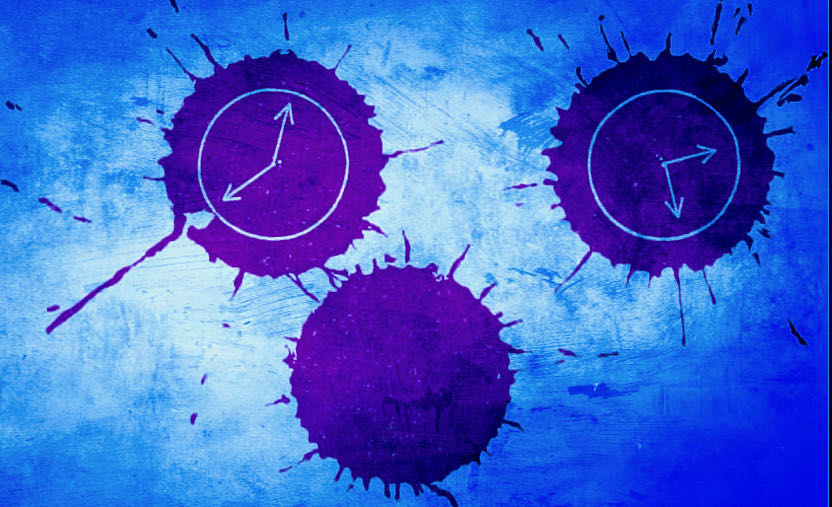
Excellent. After reading your article, it gives me a much better perspective on several things I’ve been struggling with lately. Thank you.
This is such a great breakdown! I, too, have been honing my organization and focus over the past 10 years or so and it has changed with different job changes. There’s definitely some gems I’ll take from this so thanks for sharing. I’ve started doing a weekly review since I started making my own planner pages the past few months so I’ll probably expand it to be a bit more structured like the method you suggest.
[…] some point, I started listening to them as well. I had a Franklin Day Planner in high school. And as I’ve pointed out before, I have long been a practitioner of David Allen’s […]